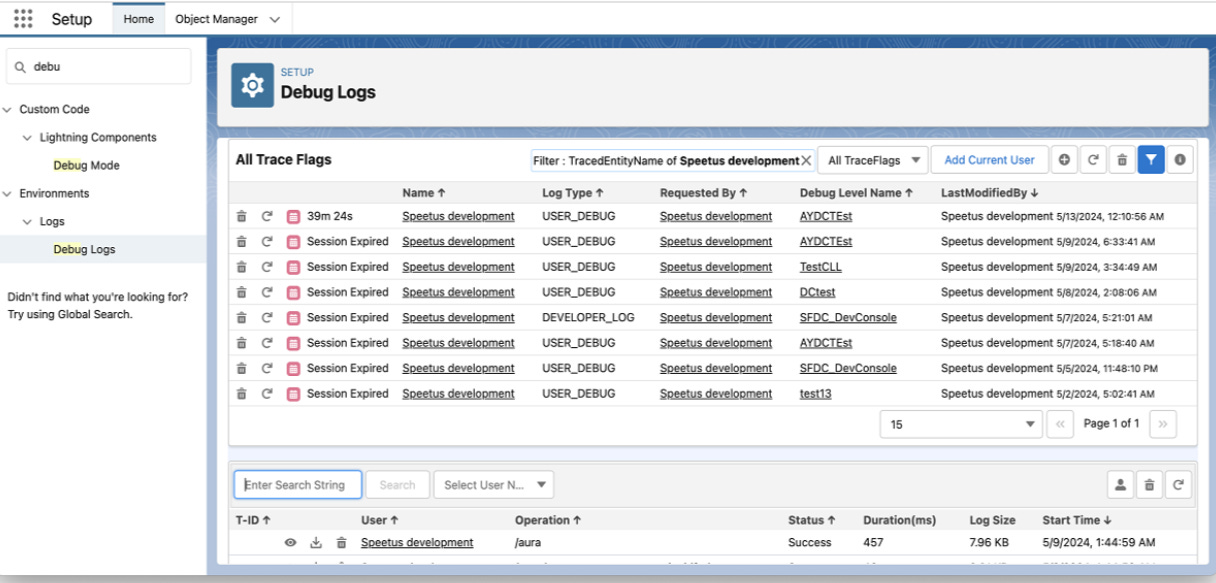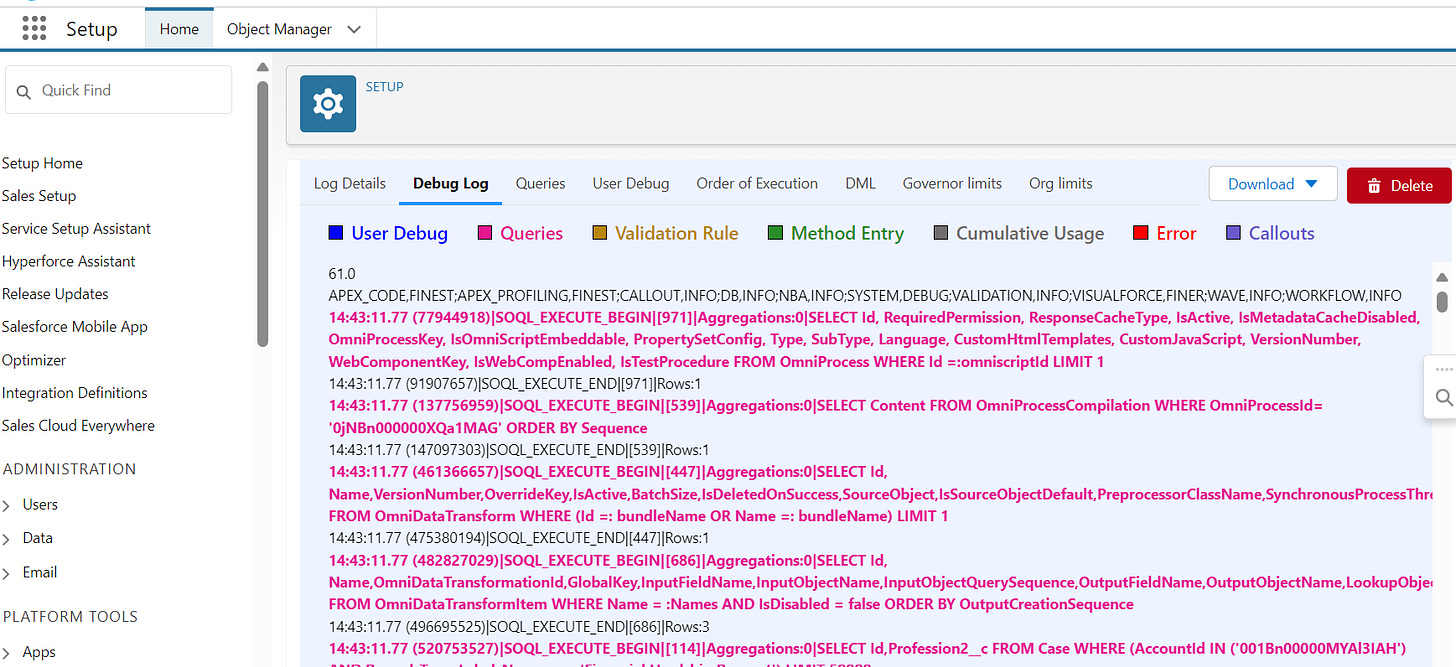🔎Managing Salesforce Trace Flags and Debug Logs has Never Been This Easy
Supercharge Salesforce Debug logs management
Greetings, Salesforce Product Hunter
Welcome to the Salesforce Product Hunt Newsletter, your go-to source to stay connected with the greatest Salesforce resources.
Let's dive in!
🚀 Salesforce Speedy Debugger [Browser Extension]
This week I found an amazing browser extension for working with Salesforce trace flags and debug logs.
Problem it Solves
Salesforce standard way to setup a trace flag needs many clicks. The context switching from the debug log page makes me go mad every time I do it. Checking for active trace flags seems to be a data analysis journey for me. Searching debug logs for a specific string or reading a debug log takes hours. I can go on and on with the challenges a developer faces every day.
Salesforce Speedy Debugger extension has a ton of features to solve these pain points.
Notable features
1 button click to add trace flag for current user with a count down timer for the active trace flags.
1 click renew of of expired trace flags.
Easy filtering of trace flags based on Active, Expired and Future.
Filter debug logs based on user.
Facilitates searching strings within the debug log body and downloading debug logs in Excel format.
Presenting the debug log in color coded texts and sub tabs for easy reading and analysis.
Bonus Tip
The extension counts the DMLs and SOQLs in the debug logs that can be very useful in analysis.
What other apps you have in your toolbox that makes you more productive ?
Leave a comment
🌟 Featured Resource: Salesforce Dependent Picklist Matrix Export/Import
Easily export and import the Dependent Picklist Matrix in Salesforce.
Quote to ponder On
"Our greatest weakness lies in giving up. The most certain way to succeed is always to try just one more time." — Thomas A. Edison
📢 For feedback or to say hello, send me a message here.
Happy Hunting!
Maninder